New homepage, tldraw 3.0, mobile support
We've been on version 2.3 of tldraw SDK since it was released in June 2024. We haven't been able to upgrade since because of backward compatibility issues with the TLDR document format. This is not tldraw's fault - they provide the tools for migrating documents -- we just haven't implemented this yet.
Recently, the tldraw SDK v3 was released. This is a big deal for us, as it allows us to use the SDK on a commercial project without having to buy a business license.
The tldraw app is almost identical to previous versions. The main difference is the tldraw logo in the bottom-right corner of the canvas. This watermark is part of the licensing deal. We can use the tldraw SDK commercially for free, as long as we show this watermark. We think this is a fair trade. The tldraw SDK is an amazing piece of software, and it's pretty awesome they will let companies use it for free.
Along with this upgrade, we also have implemented automatic schema migration for tldraw documents. This means that we can keep our tldraw SDK up to date, and any drawings in your workspace will automatically be migrated to the new version. This means your drawings will always work, regardless of when you created them.
Opening files made in tldraw.com
Now that we are running v3, this also means we are up to date with the version hosted on tldraw.com.
If you have made a drawing on tldraw.com, you can export it as a .tldr file and then import it into Rough!
This is not a new feature - but it was broken for a while while we were stuck on v2.3.
We have also improved the way we handle images. Previously these would make the file too large for us to import and the app would crash.
Now we extract the images out of your drawing and upload them as individual assets. This happens automatically, you just need to wait for the upload process to finish (we show notifications at the top of the screen to indicate progress).
Jumping straight to All Insights
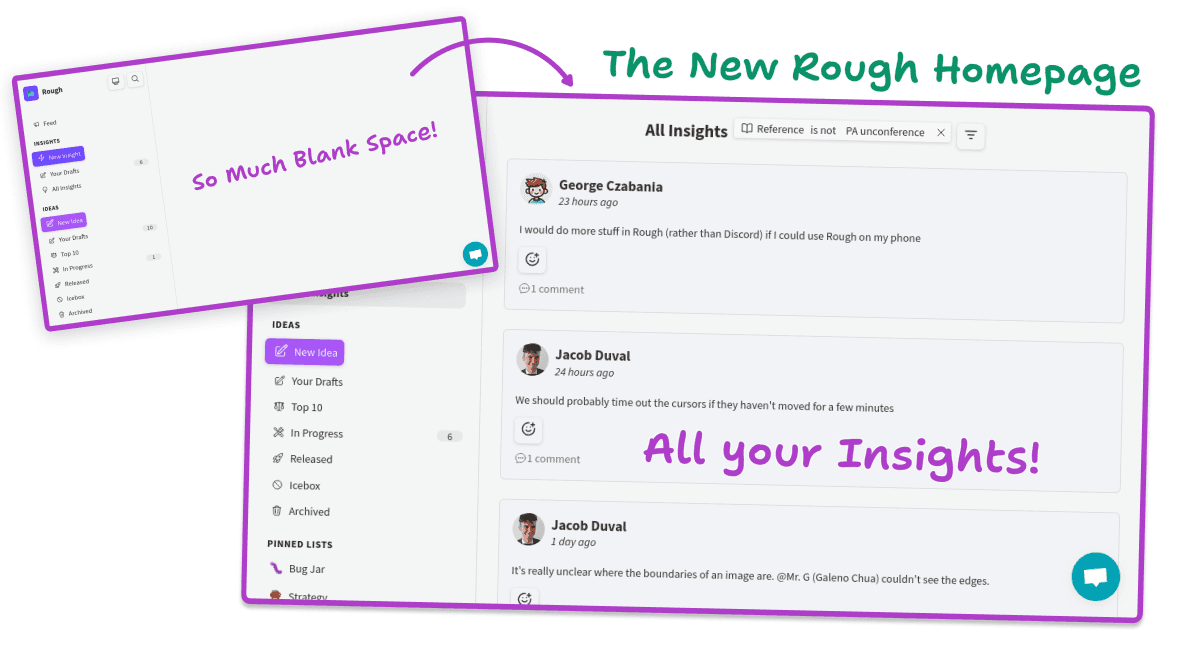
Since Rough began, when you opened Rough the first screen you saw was a blank page.
This week that has changed. Now, when you open up Rough, you will be taken to the All Insights page.
This is the current homepage for Rough - where you can catch up on new insights from your team members.
Improved Mobile Layout

Rough.app has been designed for desktop computers. But we also spend a lot of time on our phones, and being able to use Rough on the go is important.
We want to be a great experience on all devices. We've started improving the layout for mobile devices. We still have a lot of work to do, but it's a solid start.
Cleaner Insight Links
When sharing a link to an Insight, previously it would use the internal ID, which is very long and not very human-friendly.
https://in.rough.app/workspace/default/insight/active/view/01J47QYNJ8J938XKE729W4VFHJ
Now, each Insight has its own nice easy-to-read numeric ID, which will appear in the URL instead.
https://in.rough.app/workspace/default/insight/active/view/185
See you next week!
Rough.app
Join our slack for product updates, and discussions with the Rough team.
Alternatively, you can reach out to us directly at hello@rough.app